Website performance refers to the speed, responsiveness, and overall quality of a website’s user experience. It measures how quickly web pages load, how smoothly they function, and how reliably they respond to user interactions.
A high-performing website doesn’t just benefit users—it also improves search engine rankings, conversion rates, and business success. Search engines like Google prioritize fast, user-friendly websites in their rankings, making performance optimization a crucial aspect of SEO strategy.
In this guide, we’ll explore key factors that impact website performance, how to measure them, and the best practices for optimizing speed and reliability.
Why Website Performance Matters
Better SEO Rankings
Google uses Core Web Vitals as part of its ranking algorithm. These key performance indicators measure loading speed, interactivity, and visual stability—all critical factors for determining a website’s position in search results.
Improved User Experience
A slow, unresponsive website frustrates visitors and increases bounce rates. 53% of mobile users abandon a site if it takes longer than 3 seconds to load.
Higher Conversion Rates
The faster a website loads, the more likely users are to stay, browse, and convert into customers. Studies show that a one-second delay in load time can lead to a 7% drop in conversions.
Increased Visibility & Engagement
Fast websites not only rank higher but also provide better engagement metrics, keeping visitors active and encouraging them to explore more content.
Step 1: Measuring Website Performance
Before making improvements, you need to analyze your site’s current performance using specialized tools.
Best Free Website Speed Testing Tools:
- Google PageSpeed Insights (pagespeed.web.dev) – Evaluates Core Web Vitals and provides optimization tips.
- GTmetrix (gtmetrix.com) – Measures loading speed and offers detailed performance reports.
- Pingdom Speed Test (tools.pingdom.com) – Tests load times from different global locations.
- Cloudflare Observatory – Available to Cloudflare users for in-depth website analysis.
Core Web Vitals Metrics:
- Largest Contentful Paint (LCP) – Measures how fast the largest visible element loads (should be under 2.5 seconds).
- First Input Delay (FID) – Measures how quickly a page responds to user actions (should be less than 100ms).
- Cumulative Layout Shift (CLS) – Measures page stability (should be under 0.1).
Additional Performance Metrics:
- Time to First Byte (TTFB): How quickly a server starts responding.
- DNS Lookup Speed: Measures how fast the Domain Name System (DNS) translates a domain into an IP address.
- Time to Interactive (TTI): Measures how quickly users can interact with the page.
By analyzing these metrics, you can identify slow-loading elements and focus on optimizing key areas.
Step 2: Best Practices to Improve Website Performance
Optimize Images for Faster Load Times
Images are often the largest files on a webpage, and unoptimized images can drastically slow down load times.
How to Optimize Images:
- Compress images using tools like TinyPNG or ImageOptim.
- Use the right format – JPEG for photos, PNG for transparent images, and WebP for better compression.
- Enable lazy loading – Load images only when they appear in the viewport using:
<img src="image.jpg" loading="lazy" alt="Example">Reduce HTTP Requests
Each element on a webpage (images, scripts, stylesheets) requires an HTTP request. The more requests, the longer the load time.
Ways to Reduce Requests:
- Minimize the number of scripts and plugins.
- Use CSS sprites to combine multiple small images into one.
- Combine CSS and JavaScript files to reduce server requests.
Use Browser Caching
Caching stores webpage elements so they don’t have to be reloaded every time a user revisits the site.
How to Enable Caching:
- If using WordPress, install a caching plugin like WP Rocket or W3 Total Cache.
- Set caching rules in your .htaccess file:
<IfModule mod_expires.c> ExpiresActive On ExpiresByType text/css "access plus 1 month" ExpiresByType image/jpeg "access plus 1 year" </IfModule>Remove Unnecessary JavaScript & Minify Code
Webpages may contain unnecessary scripts that delay loading.
Solutions:
- Minify JavaScript and CSS using tools like Minifier.
- Use async or defer attributes for scripts to prevent blocking page rendering:
<script src="script.js" async></script>Use a Content Delivery Network (CDN)
A CDN stores copies of your website on multiple servers worldwide, ensuring faster access for users.
Best CDN Providers:
- Cloudflare (Free & Paid options)
- Amazon CloudFront
- StackPath
Upgrade Web Hosting for Faster Load Times
A slow hosting provider can make even an optimized website feel sluggish.
Choose reliable hosting:
- Avoid shared hosting – VPS, cloud hosting, or managed hosting is faster.
- Choose a host with server response times under 200ms.
- Enable server-side caching for improved speed.
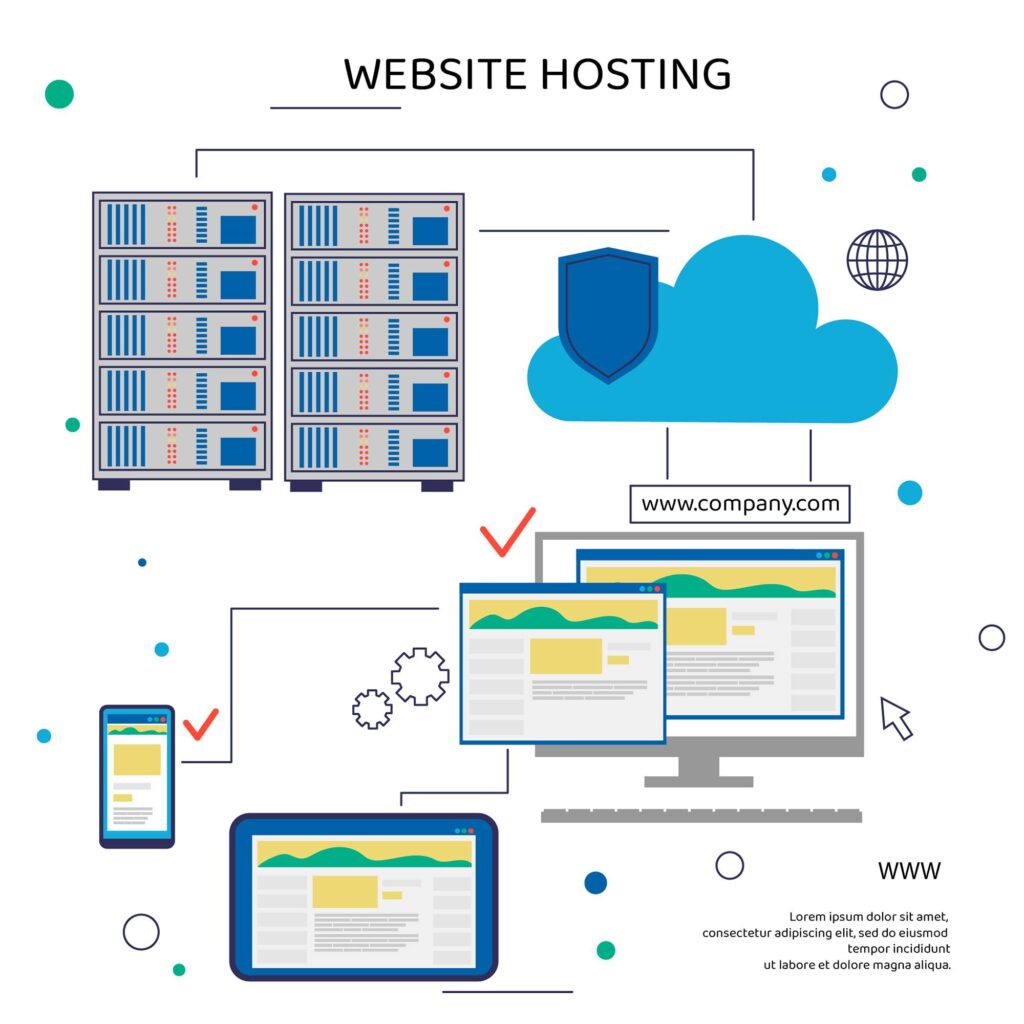
Reduce Redirects & External Scripts
Too many redirects and third-party scripts increase load time.
How to Fix Redirect Issues:
- Audit and remove unnecessary redirects using tools like Screaming Frog.
- Use direct links instead of chaining multiple redirects.
Limit External Scripts:
- Avoid excessive use of social media widgets, comment plugins, and ad networks.
- Load only essential third-party services.
Enable Gzip Compression
Gzip reduces the size of your website’s files before sending them to users.
Enable Gzip Compression via .htaccess:
<IfModule mod_deflate.c>
AddOutputFilterByType DEFLATE text/html text/css text/javascript
</IfModule>
Final Thoughts: Build a Fast and Reliable Website
Website performance is one of the most important factors in SEO, user experience, and online success. Faster websites rank higher, engage users better, and drive more conversions.
By following these optimization techniques—compressing images, caching files, reducing requests, using a CDN, and upgrading hosting—you’ll build a high-speed website that ranks well and keeps visitors happy.
Need help speeding up your website? Drop your questions in the comments below!
