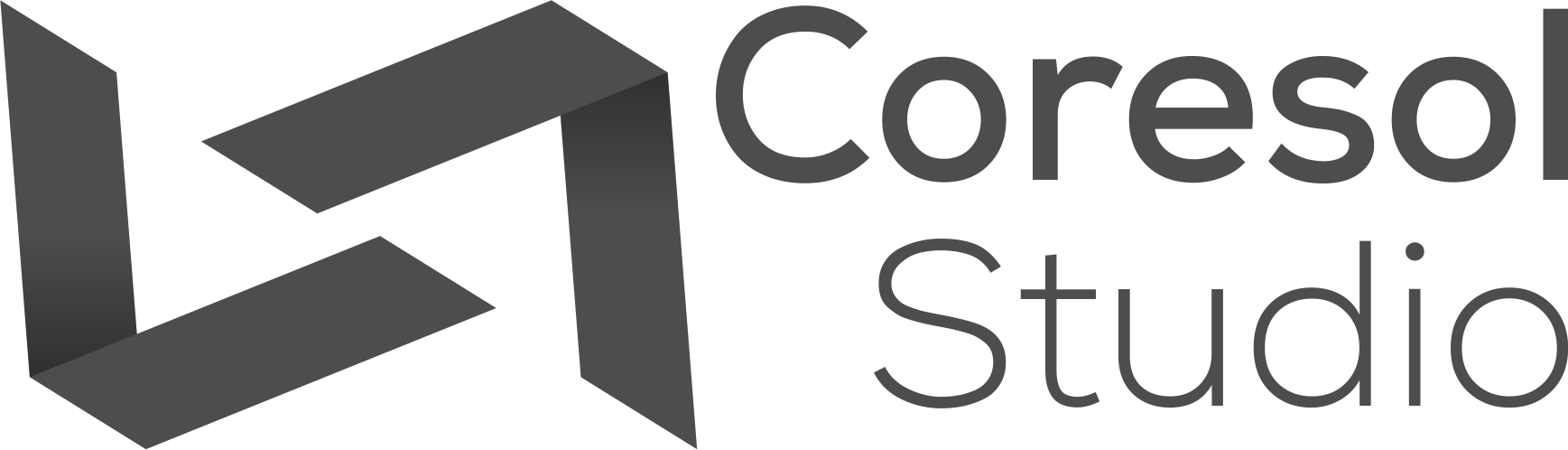Unicamp Theme Customization Service
Welcome to our Unicamp Theme Customization Service! Unicamp is a versatile and modern WordPress theme designed for educational institutions, online courses, and learning platforms. Our expert team is here to help you unlock the full potential of the Unicamp theme and create a stunning, unique website that meets your specific needs.
Why Choose Our Customization Service?
- Expertise: Our team consists of experienced WordPress developers and designers who are well-versed in the Unicamp theme and its capabilities.
- Personalized Solutions: We understand that every institution is unique. We offer tailored customization to ensure your website reflects your brand and vision.
- Responsive Design: Our customizations will ensure that your site looks great on all devices, providing a seamless experience for your users.
- SEO Optimization: We incorporate best practices in SEO during the customization process, helping your site rank higher in search engine results.
Our Customization Services Include:
1. Theme Setup and Configuration
We will install and configure the Unicamp theme according to your requirements, ensuring that all features are properly set up and functional.
2. Custom Layout Design
Our designers will create a custom layout that aligns with your brand identity, including tailored headers, footers, and page templates.
3. Color and Font Customization
We will adjust the color schemes and typography to enhance the visual appeal of your website and ensure consistency with your branding.
4. Plugin Integration
We can integrate essential plugins that enhance functionality, such as learning management systems, event calendars, or registration forms.
5. Content Creation Assistance
If needed, our team can help you create engaging content that resonates with your audience, including course descriptions, blog posts, and more.
6. Ongoing Support and Maintenance
We offer ongoing support and maintenance services to ensure that your website remains up-to-date and continues to perform optimally.</p